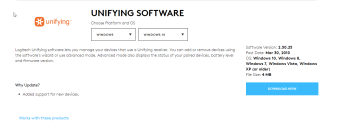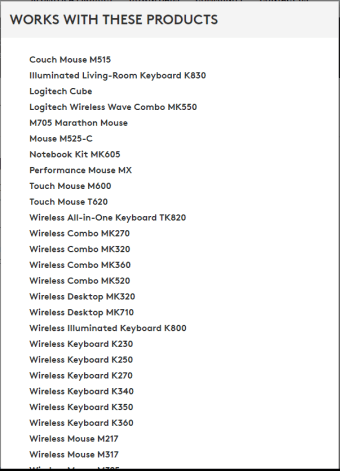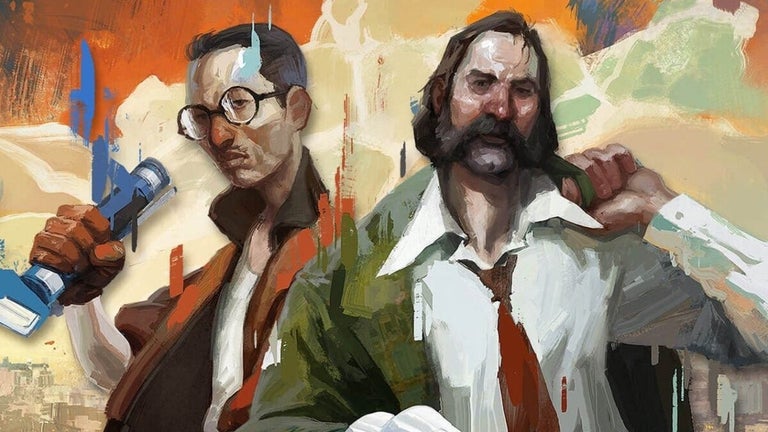The wireless workspace, simplified
Logitech's Unifying Software is a useful tool for managing your workspace and simplifying device connections. It allows you to connect multiple compatible Logitech devices, such as a keyboard and mouse, to a single Unifying receiver, which frees up valuable USB ports and reduces clutter on your desk. This streamlined approach helps create a more organized and efficient setup.
A powerful connection for your peripherals
The Unifying Software is designed to make device management easy with its user-friendly interface. The software guides you through the pairing process with clear, on-screen instructions. To get started, you simply launch the software, click Add Devices, and follow the pairing wizard. You can connect up to six compatible wireless devices at a time, and a helpful visual indicator or percentage shows you their battery levels.
This software also helps enhance your productivity by improving your workflow with a seamless connection between your devices. You can take your connected devices with you and use them on different computers with the same receiver. You're also able to easily add or remove devices from your receiver, and the software automatically checks for and installs firmware updates.
Essential tools for a smooth experience
For more advanced users, the Unifying Software offers a range of powerful features. You can use multiple Unifying receivers on the same computer by simply plugging in the second receiver, which the software will automatically recognize. If a device ever loses its connection, you can easily re-pair it using the Advanced section of the software. The software also helps you troubleshoot common issues. If you experience a connection drop, you can try plugging the receiver into a different USB port. For an unresponsive device, checking the battery level or re-pairing it can solve the problem.
Your all-in-one peripheral hub
The Unifying Software is a practical solution for anyone looking to simplify their wireless workspace. It allows you to connect up to six devices to a single receiver, which reduces clutter and helps manage multiple peripherals. The software also offers a seamless workflow and is designed for easy device management and troubleshooting.